The Microsoft Office product key is a 23-character code used to verify and activate the Office you purchased. However, after activating Office, you may forget the product key. In some cases, we may need to use the product key again. For example, if you change your computer and want to install Office on the new computer and activate it again, or upgrade the operating system and then reinstall Office and activate it again, you need to retrieve it at this time. Product key for Office. If you forget or lose your Microsoft Office product key, where can you find it? After analyzing numerous references, we explore here 5 available methods.
Method 1: Find Microsoft Office Product Key via iBetterTool. Method 2: Find Microsoft Office Product Key via checking the product package. Method 3: Find Microsoft Office Product Key via Email Receipt. Method 4: Find Microsoft Office Product Key via retrieving the Key from Your Microsoft Account. Method 5: Find Microsoft Office Product Key via contacting Microsoft Support.Method 1: Find Microsoft Office Product Key via iBetterTool.
We recommend you a simple and easy-to-use key search tool - iBetterTool KeyRecover. No matter which version of Office you are using, iBetterTool can find the complete Office product key, saving you time and money.
iBetterTool KeyRecover
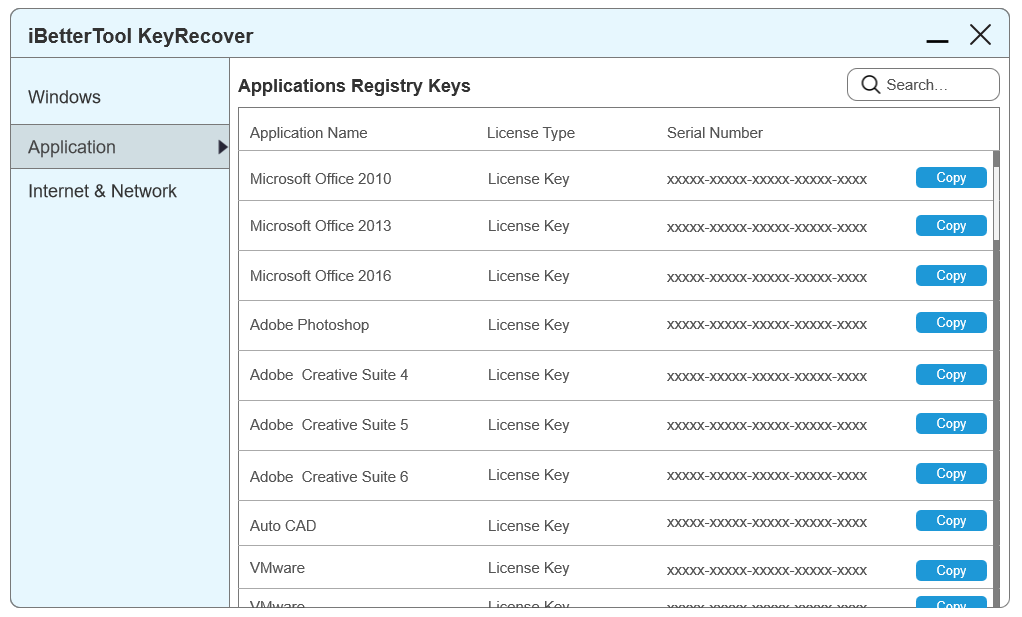
Method 2: Find Microsoft Office Product Key via checking the product package.
One of the first to look for your Microsoft Office product key is on the packaging itself. If you purchased a physical copy of Microsoft Office, the product key may be printed on a sticker inside the box or included the accompanying materials.
Method 3: Find Microsoft Office Product Key via Email Receipt.
For those who bought a digital copy of Microsoft Office online, your email receipt or confirmation may contain the product key. Search your inbox for any emails from the Microsoft Store or the retailer where you made the purchase.
Method 4: Find Microsoft Office Product Key via retrieving the Key from Your Microsoft Account.
If you have a Microsoft account linked to your Microsoft Office product, you can log in to your account on the Microsoft website to retrieve the product key. Navigate to your account settings or purchase history to find the key associated with your software.
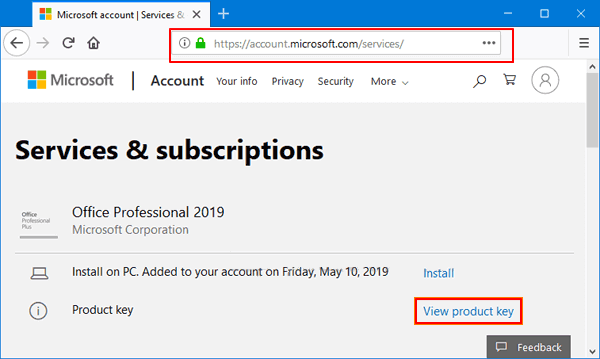
Method 5: Find Microsoft Office Product Key via contacting Microsoft Support.
If all else fails, reaching out to Microsoft Support is another option to consider. Provide them with the necessary information, such as your purchase details and any relevant documentation, and they may be able to assist you in retrieving your Microsoft Office product key.